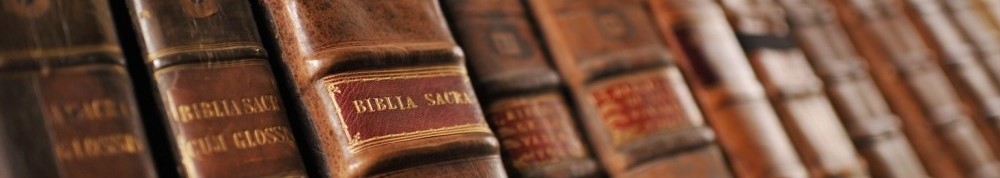.
Search this site
by using the the search box on the top-right of this website, above the main banner-picture of old books. The most relevant results come up first.
.
All webpages can be searched
by pressing the ‘control’ key and ‘f’ key at the same time. A search box will appear. Type the term you would to search for and press enter. The results will appear.
.
The content of all these books can be searched
Click the link to the book that you are interested in and it will open in Google Books or Internet Archive, etc.
For GoogleBooks, enter what words you are searching for into the search box on the left. Click “Go”.
For Internet Archive, click the magnifying glass on the left, enter your search term and press enter. You can also click on “Full Text” under “Download Options” to the right. The press control+f to search.
For the text of books on websites or PDFs, press control+f at the same time and enter words into the search box.
For EEBO-TCP, you can either use the search on the top-left, or open the entire volume by clicking on the box “View entire text” and then click ‘view entire text now’. Then search by pressing control+f.
.
All of these books can be downloaded as PDFs
On older GoogleBooks, click the top-right settings drop down box and select “Download PDF”. On Internet Archive, under “Download Options” on the right, click on “PDF”. You can read PDFs through the free Adobe Reader. Download it here.
.
You can create your own library on your own computer or device
by downloading as PDFs any or all the books you desire. This allows you to read the books offline.
.
You can print and read any book on this site
by downloading the PDF and printing it. Be sure to check to see first if the book can be found on the used book market and for what price. Printing may or may not be cheaper than buying the book. Printing is especially useful for valuable short works unavailable on the used book market.
.
All Non-Copyrighted books can be read for free on Kindle.
Kindle supports PDFs.
.
All GoogleBooks books can be read for free on GooglePlay
(which is like an online version of Kindle). Left-click on the red “EBOOK-FREE” button near the top-left of the page.
.
Other editions, printings and copies of these books can sometimes be found
by searching Google Books, Internet Archive, Post-Reformation Digital Library or other sites online. To search by Author on Internet Archive use the “Creator” field.
.
When buying a book, shop around for the best price
Any links given are only for convenience. In order to get the lowest price, check BookFinder first. For help buying the books on this site or other great Christian literature, see our Buy Books section.
.
POD means Print-on-Demand when buying books
Note that these books are usually facsimiles (scanned from the originals). Facsimiles may be perfectly fine, or they may have errors, be fuzzy, and hard to read (especially before the mid-1800’s), depending on the original and the quality of the publisher. They are also constructed in the cheapest way possible, with often tacky covers, paperback glue-bindings, etc. Some books will never be available any other way. Choose wisely.